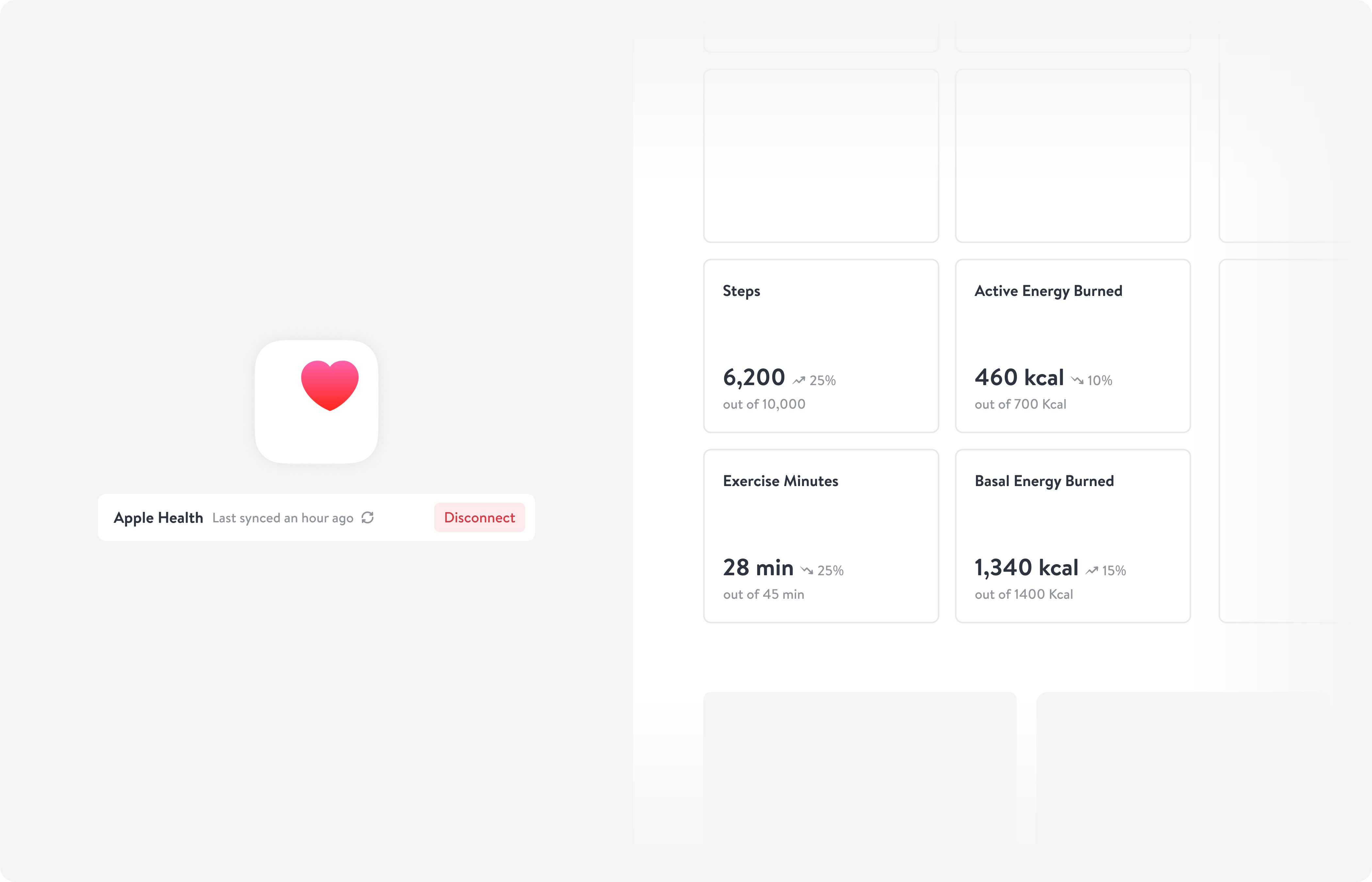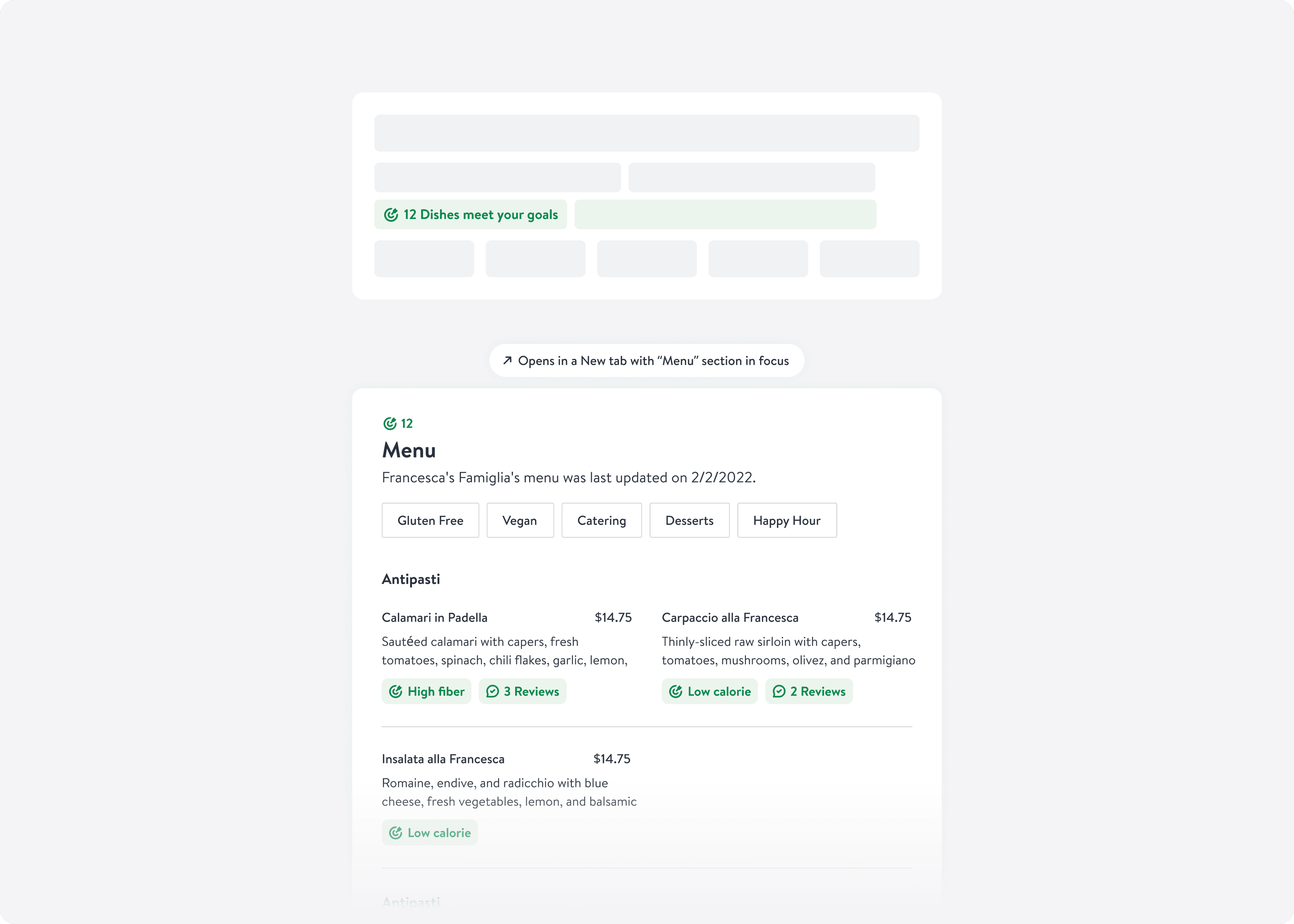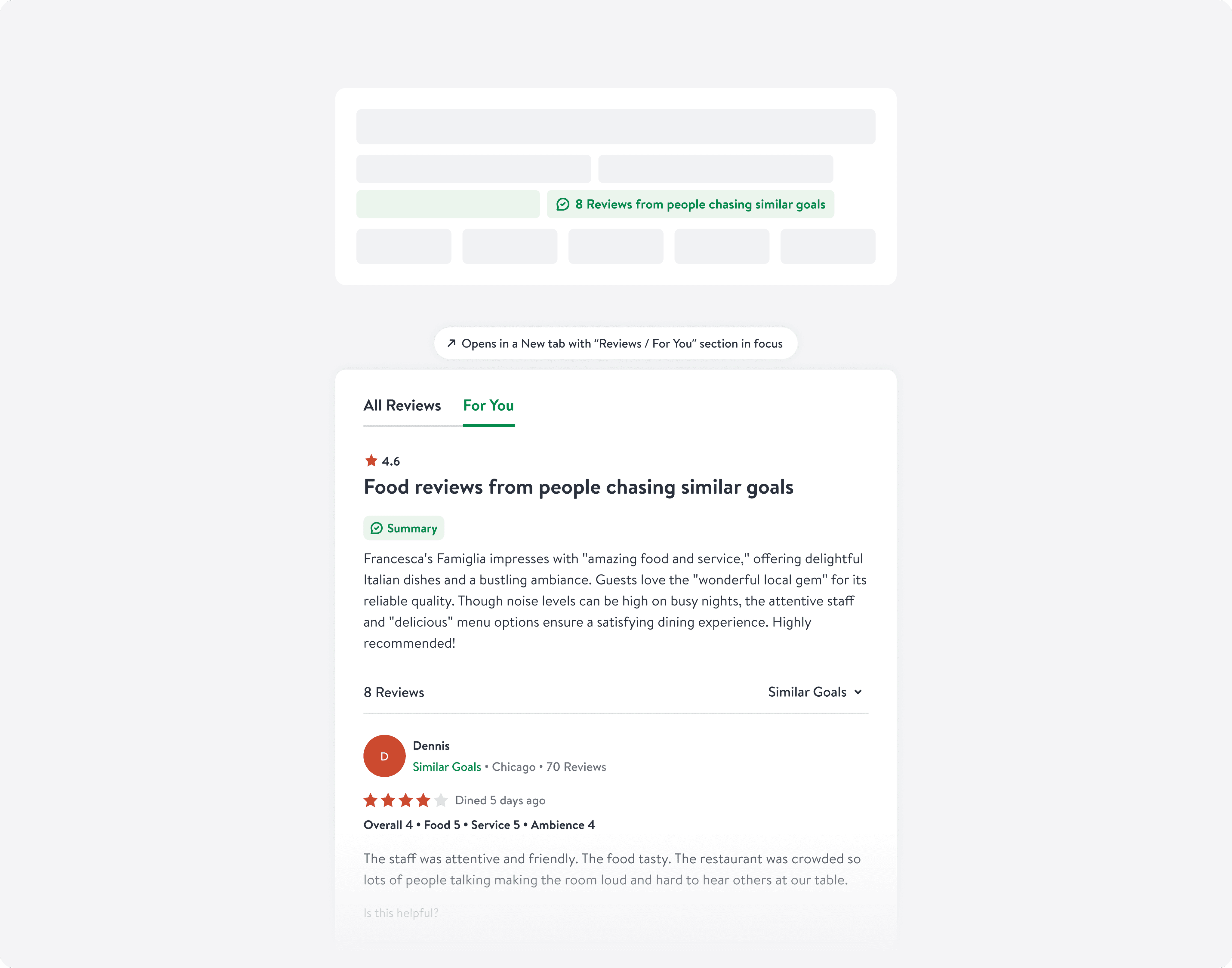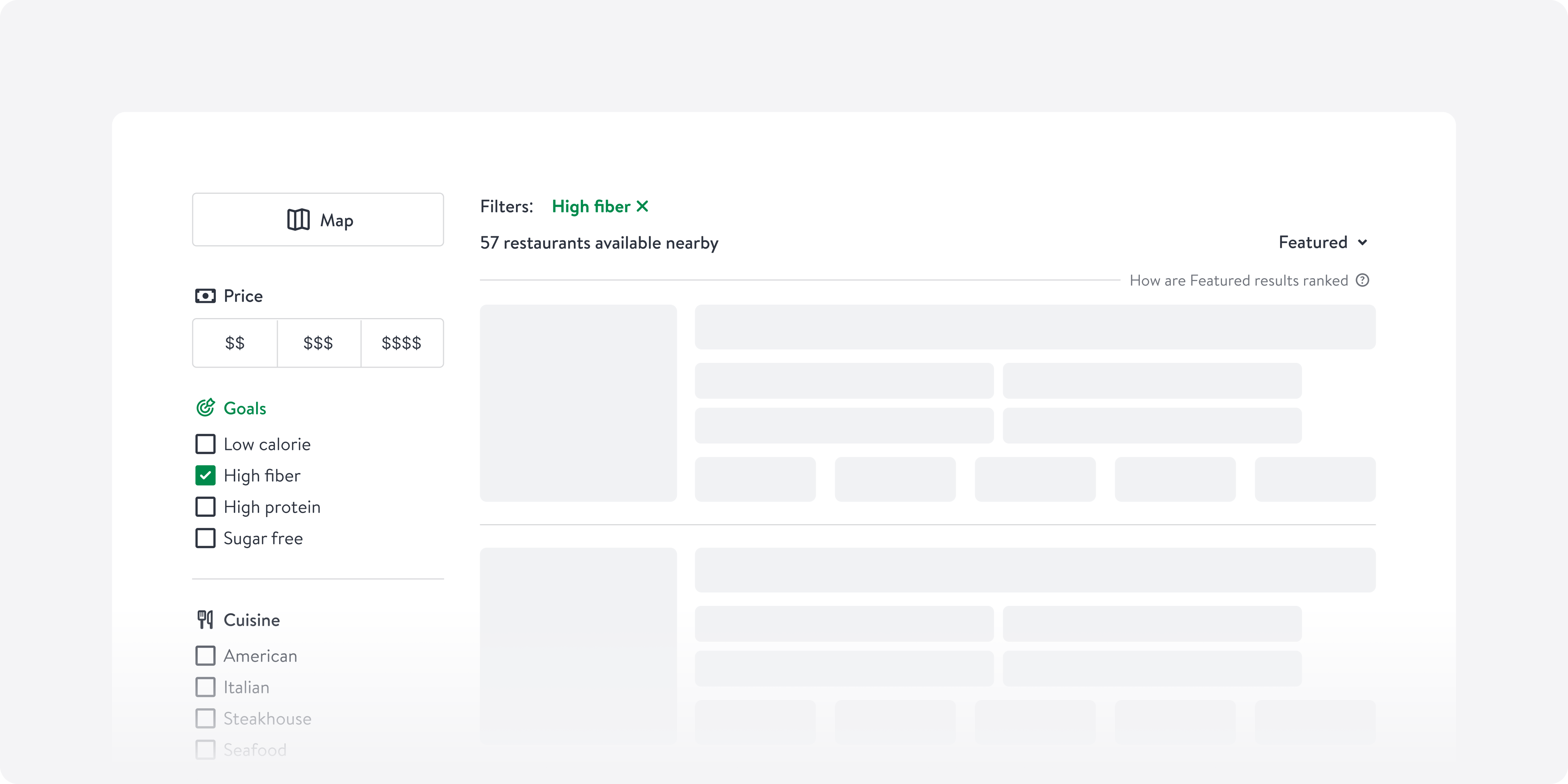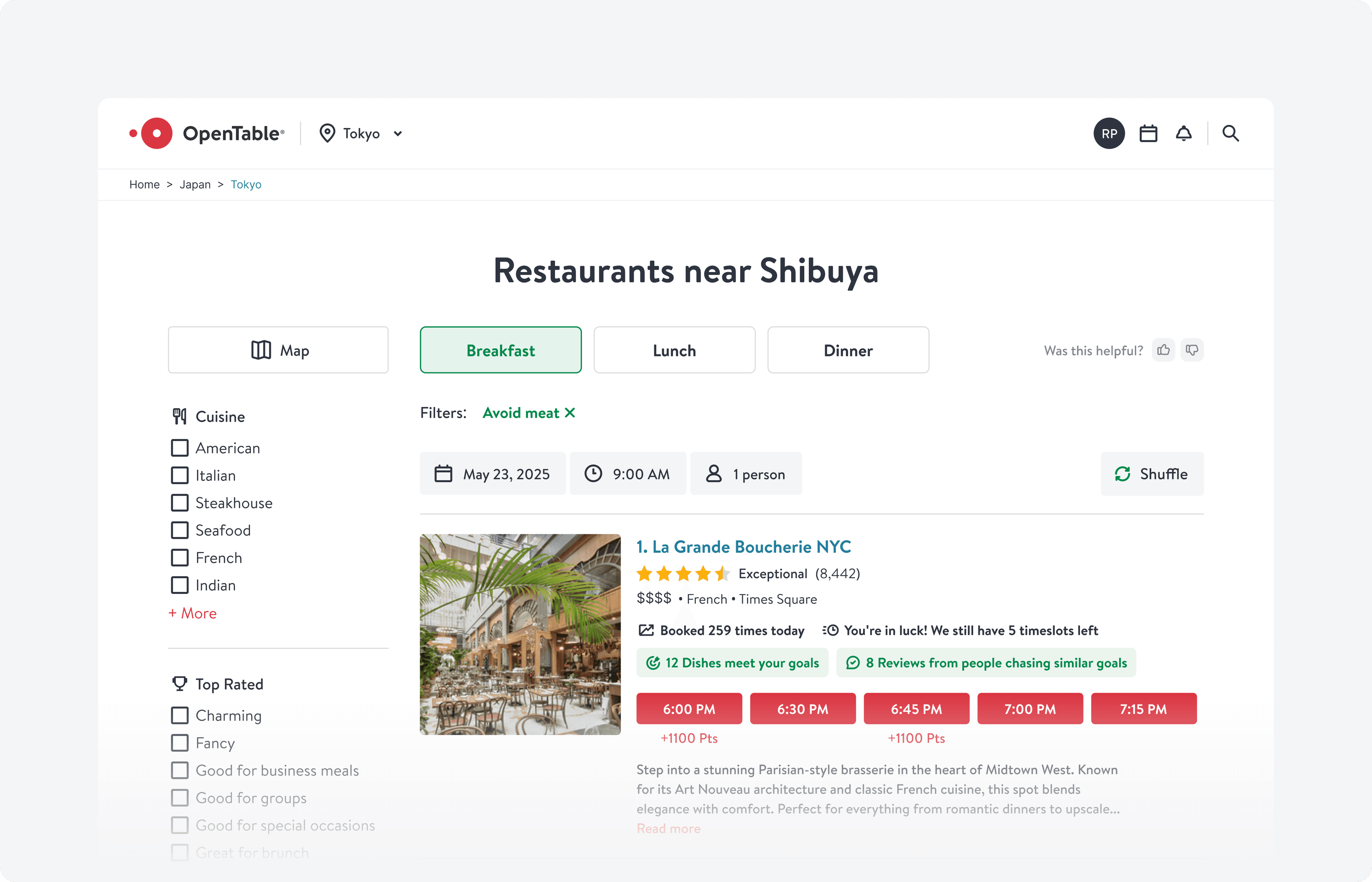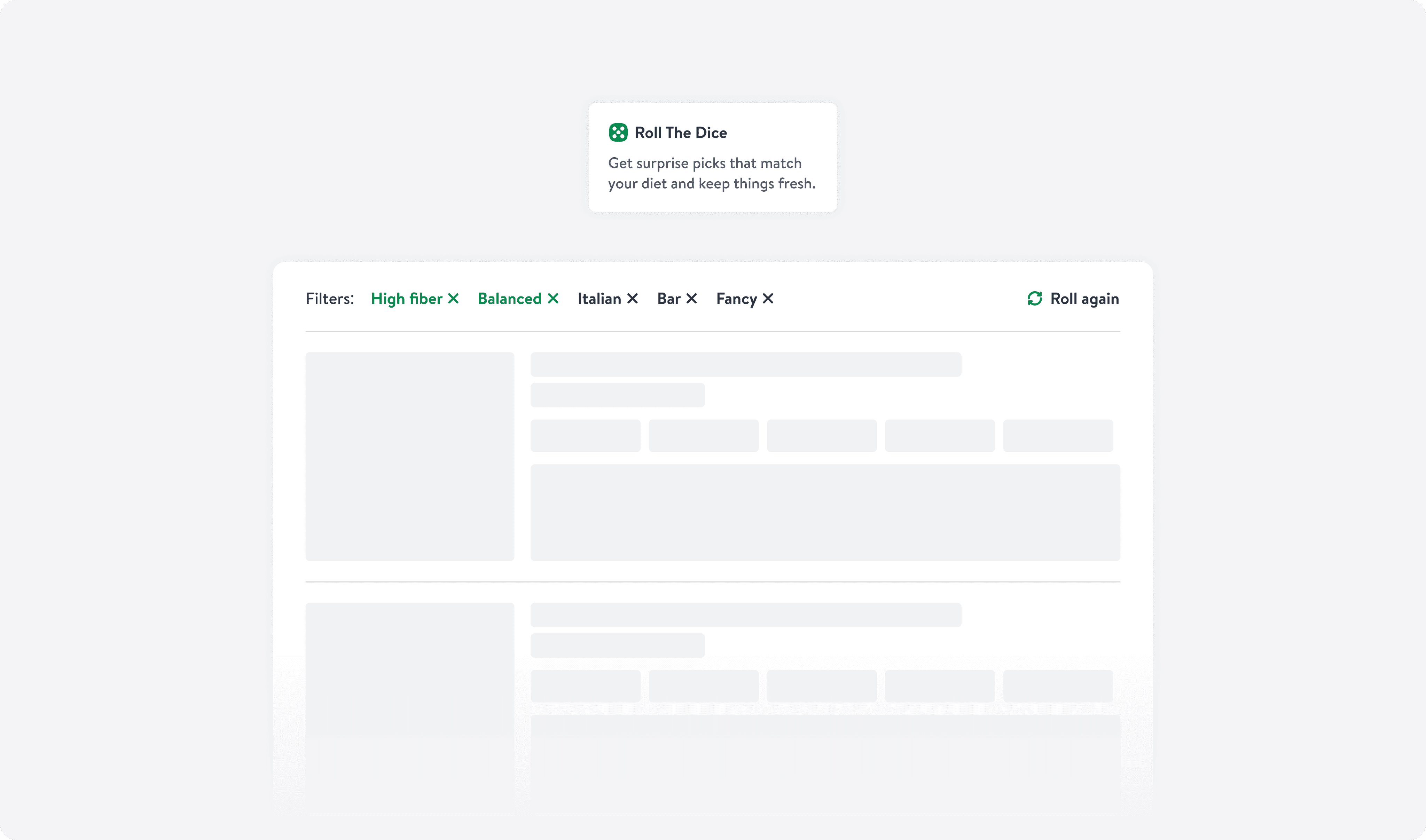Submitting a PDF is the usual way.
But this challenge was as much about thought process as it was about visuals. Website gave me that freedom. No slide breaks. No jumping around. Just a clean, scrollable flow, like reading an article.
Let’s dive in.
Time spent
Research
1 Day
Brainstorming
2 Days
Solution
3 Days
The Brief
OpenTable.com is an online platform that allows users to discover, reserve, and manage restaurant bookings seamlessly. It provides real-time availability, user reviews, and personalized recommendations to enhance dining experiences. Restaurants use it to manage reservations, optimize table turnover, and attract more diners.
OpenTable is introducing a new module called "Nutrition Tracker" to its platform. This feature aims to empower customers by helping them manage their dietary goals, track progress toward their dietary goals, and receive actionable insights to enhance their future dining experiences.
Design a web experience (desktop) that enables users to:
Set and manage their dietary or nutrition goals.
Monitor their progress toward personal dietary or nutrition goals.
Receive actionable recommendations for restaurants and dishes based on their activity, preferences and their goals.
(These use cases represent essential functionalities, but you are welcome to expand them if they enhance your solution.)
Unpacking The Brief
I spent time unpacking the brief, my goal was to really understand what I was being asked. Here’s how I broke it down:
Use Case 1A: Set and manage nutrition goals
This means users should be able to define specific nutrient-based targets. They should also be able to revisit and adjust these goals based on their progress or changing needs.
Use Case 1B: Set and manage dietary goals/preferences
This refers more to a user’s eating preferences or restrictions. Such as choosing a vegan diet, or avoiding certain ingredients due to allergies. These goals are less about numbers and more about adherence to a lifestyle.
Use Case 2: Monitor progress toward those goals
If users are setting goals, they will want to track how they are doing. This meant we needed a way to reflect progress back to them in a way that is not just about numbers, but meaningful insights that help them understand their choices.
Use Case 3: Receive actionable recommendations for restaurants and dishes
The key word here was “actionable.” The system should not just show the insights. It should guide users toward decisions that support their goals.
I also noted that I was allowed to make assumptions, as long as they supported the overall direction. That gave me some room to explore, and I kept that in mind moving forward.
Understanding OpenTable
I wanted to understand the platform we’re designing for. OpenTable offers a massive ecosystem connecting diners and restaurants.
Here’s what I found:
Global Reach: OpenTable operates in over 80 countries, with more than 60,000 restaurant partners worldwide.
User Base: The platform seats over 1.6 billion diners annually, indicating a vast and active user community.
Understanding The Nutrition Tracker Market
To design effectively, I needed to understand the landscape of nutrition tracking tools. MyFitnessPal stands out as a leader in this space.
User Base: MyFitnessPal has over 220 million registered users worldwide.
Global Reach: The app is available in over 20 languages and is used in more than 190 countries.
What I Found
While nutrition apps are popular, consistent usage is rare. Studies show that only about 30% of users continue using diet and nutrition apps after the first month, and 70% stop within two weeks.
This means the majority of people aren’t tracking their meals daily.
Who I Spoke To
After breaking down the brief and researching the market, I still kept circling back to the same question: who would really use a desktop to track their nutrition?
To make sense of this, I stepped away from the whiteboard and started talking to actual people. I spoke to four friends who I thought represented the spectrum of potential users.
Ishaan and Sarthak (my flatmates) are fitness-conscious and regularly use nutrition trackers to log their intake. The other two are friends who enjoy dining out often, but aren’t the kind of people who track what they eat.
Sarthak
Height: 6’0”
Weight: ~70 kg
Goal: Maintain current weight
Sarthak loves exploring new cuisines and eating out frequently. He likes to enjoy food while staying on track. He’s not strict about logging everything, but he does use MyFitnessPal now and then to make sure he’s maintaining a balance.
Ishaan
Height: 5’10”
Weight: ~90 kg
Goal: Lose weight
Ishaan likes to order in and eats out often. He is currently trying to be mindful, actively trying to lose weight and uses MyFitnessPal to track his meals.
Prashanta
Height: 5’6”
Weight: ~75 kg
Goal: Lose weight
Prashanta enjoys dining out and ordering in. He wants to make better food choices without the pressure of logging every bite. He’s not into calorie tracking apps, but he is conscious of what’s on his plate.
Diksha
Height: 5’4”
Weight: ~50 kg
Goal: Gain weight
Diksha also likes to eat out often. She’s aiming to gain some weight. But like Prashanta, she’s not interested in manually tracking her nutrition.
Takeaways
Diksha and Prashanta shared that food logging isn’t for them. They’ve tried it in the past, but couldn’t stick with it. If something could nudge them toward the right dishes without asking too much in return, they’d be all in.
Sarthak and Ishaan, on the other hand, actively use MyFitnessPal. They told me how effortless tracking has become with features like voice logging and quick photo uploads. While they don’t log every single day, these tools have made consistency easier.
Together, these conversations helped me see two clear directions:
One for people who don’t log, and another for those who already do. Both equally important.
Idea Validation
While conducting user interviews, I also shared the early idea I was exploring, a lightweight, non-intrusive nutrition companion that works seamlessly with OpenTable’s dining experience.
I wanted to sense whether this concept would resonate with the kind of users I was designing for. So, I drafted a short questionnaire to guide the conversation and understand their response to the idea.
Here are the four key questions I asked:
Does this solve a real problem for you?
Would you find value in using this kind of feature while dining out?
Would this fit into your existing eating or tracking habits?
Is there anything that might stop you from using this?
Key Comments
"Why would I use another app to log my meals? I already have it. It does the job."
~ Ishaan
"I’d actually use something like this as long as it’s friction-free and I can get the recommendations easily.”
~ Diksha
These comments made it clear that our solution shouldn't demand people to change their needs or behaviour. It just had to meet them where they already were, and make better decisions feel easy.
Things That Stood Out
As I kept speaking to more people, I realised that there were always two kinds of folks.
On one side, people who were deep into fitness. They tracked every meal, logged their macros, and already used tools like MyFitnessPal. On the other side, people who didn’t track anything at all. They weren’t interested in food logging.
But interestingly, both types shared one thing in common.
They all cared about making better choices when dining out.
This left me asking;
How do you design for someone who won’t track anything, and still create something they’ll want to use? And also for those who are already tracking their nutrition intake with other fitness tools.
User Persona
While most OpenTable users rely on mobile for quick reservations. But there’s a smaller but important group that prefers the desktop experience. Specially when planning or exploring in depth.
Here are few such persona I identified.
Amanda
Age: 32
Profession: Executive Assistant
Location: Austin
Nutrition Tracking Method: NA (books for someone else)
Goals:
Book reservations that meet her boss’s dietary preferences
Avoid restaurants that could trigger allergies or health issues
Pain Points:
No visibility into nutrition details for restaurant menus
No easy way to cross-check preferences while booking
High pressure to get everything right on short notice
Quote:
“My clients look to me for clarity. Give me a clean, accurate way to filter and recommend.”
John
Age: 29
Profession: Software Engineer
Location: New York
Nutrition Tracking Method: MyFitnessPal (daily)
Goals:
Stay within his daily calorie and macro targets
Likes to deep-dive in restaurant dishes that match his nutritional needs
Pain Points:
Restaurant menus rarely show detailed nutritional info
Tired of manually searching or guess-estimating meals when eating out
Quote:
“I already know my goals, OpenTable should just show me dishes that fit without extra effort.”
Sana
Age: 26
Profession: Content Strategist
Location: San Franciso
Meal Tracking Method: None (eats intuitively)
Goals:
Eat better without obsessing over numbers
Discover balanced, goal-friendly meals without manual tracking
Try new restaurants that align with her general health goals
Pain Points:
No clear cues for which dishes are healthy or match dietary goals
Feels overwhelmed by apps that demand constant input
Quote:
“I don’t track my meals but that doesn’t mean I don’t care. I just want smarter, simpler recommendations.”
Branistorming
I started by asking some difficult questions.
What does the nutrition tracking market look like?
How competitive is it?
Are people open to switching apps?
Is building a tracker from scratch even practical on a dine-out platform?
Would users really open a dine-out platform/App every day just to log meals?
Or would it make more sense to build a separate nutrition tracking app under the OpenTable brand?
The intention was to zoom out and let data guide my decisions. I wanted explore all possible approaches.
Were there smart workarounds that avoided the pain of daily food logging?
Could we make smarter use of the data people already had?
Were there systems already in place that we could leverage?
This led me into a phase of market research and soft ideation, where I explored all kinds of approaches. It helped me break free of the obvious solutions and look at the bigger picture: What are we really solving for, and how do we make it work for real people with very different habits?
Ideation
After gathering user insights, mapping pain points, and forming How Might We questions, I used FigJam to visually organise my thinking. I used it to lay out user challenges, assumptions and potential opportunity areas.
If you’re reviewing this project, I highly recommend checking it out before jumping into the final solution. It gives context to every decision that followed.
Solution
I narrowed down a set of use cases that covered all the key deliverables from the brief; along with a few that I felt added value. These use cases reflect the range of users OpenTable might serve and helped me design a focused, thoughtful solution.
Use Cases I Solved For
User who don't track their nutrition intakes
Users who aren’t actively tracking their nutrition can still define their dietary and nutrition goals during onboarding. We guide them through a quick setup flow to understand their needs and preferences.
User who track their nutrition intakes regularly
Users who already use a nutrition tracking app can connect it to OpenTable and set personalised dietary goals based on their existing data. This helps deliver more accurate and meaningful recommendations from the start.
Tracking progress towards goals
Users can monitor how well they’re following their dietary and nutrition goals through insights like calorie trends, eating patterns, and daily progress summaries.
Receiving intelligent recommendations
A user who has already set their dietary and nutrition goals, and is now browsing OpenTable for restaurant and dish recommendations that align with those goals.
Choosing The Right Design Library
I was given the flexibility to use any existing public design library such as Material Design, LinkedIn’s system, etc.
But the more I thought about it, the more it made sense to stay within the visual and interaction patterns that OpenTable already uses.
Using an external system for a product that already has a defined visual identity can quickly feel disjointed. The smallest UI inconsistencies can confuse users, especially when they’re used to a particular way of interacting with filters, search, or booking flows.

x

I looked at a few recent real-world examples. One that stood out was Swiggy’s new app, Snacc. While Snacc has a different brand colour, nearly everything else from search patterns to cart flow works exactly the same as Swiggy. This subtle continuity helps users switch between the two apps with almost zero friction. They don’t need to relearn how to use the product, and that’s what makes it feel intuitive.
Design Library
I chose to use OpenTable’s existing design language. Since the Nutrition Tracker is a new module (not a separate app) it felt important to maintain visual and interaction consistency.
Sticking to the native design system meant users wouldn’t need to relearn UI patterns. They already know how filters work, what buttons look like, and where to expect key actions. That familiarity makes the experience immediately usable.
Identity
I chose green as the primary colour for the tracker because green is widely associated with health, balance, and well-being. OpenTable, on the other hand, leans heavily into red across its platform. Finding a colour that complements red while still signeling something healthy and goal-driven was difficult. But green offered that middle ground. It stands out enough to feel distinct, yet blends well with the overall palette to stay visually cohesive.
Here, I’ve placed a few OpenTable’s existing components side by side with the design language I created for the Nutrition Tracker.
Introducing The Feature
To introduce the Nutrition Tracker, I designed a prominent banner that appears below search bar on the home screen, restaurant listing pages, and individual restaurant pages. The goal was to inform users about the new feature while keeping the experience uninterrupted.
The banner comes with two simple CTAs:
Clicking “Show me how” starts the onboarding flow.
Choosing “Remind later” collapses the banner. When that happens, we show a setup CTA top-right corner, where it remains accessible. After a few user sessions, the banner gently reappears to prompt the user again.
To tap into the health-conscious market and users already engaged with other nutrition tracker platforms, we shall launch this feature as a smart nudge within partner apps. The idea is to reach users where they already track their nutrition and offer them a seamless way to explore healthier dining options through OpenTable.
Onboarding
I designed this screen to support all types of users, those already tracking their nutrition, those who aren’t using any fitness app, and even those looking to get started.
Users with a fitness app can quickly connect and sync their data.
Those without one are reassured and we guide them through a few simple questions to understand their needs.
And for those exploring fitness tools, we provide curated partner recommendations to help them get started easily.
Setup for users who Track their nutrition intake regularly
Users who already track their meals with a fitness app can get started in seconds. Once they click on the connect CTA, they’ll see a simple modal with two quick steps:
Open their fitness app
Use the food logger feature to scan the barcode
This barcode initiates the sync and connects their nutrition data with OpenTable. I chose this approach over a QR code because food logging is one of the most popular features in MyFitnessPal, making it a natural entry point. That said, for different platform we might show QR code as it's more universally accepted in modern interfaces.
Once users scan the barcode to connect their fitness app, we show a short loading screen to keep them informed and engaged. This step reassures them that their data is being securely synced.
Once the sync is complete, the system generates a personalised insight based on the user’s recent nutrition data. Based on this, system highlights diet types that align with the user’s goals, such as low calorie, high protein, or low carb options.
The user can choose their dietary preferences by selecting from common choices like vegan or vegetarian, or by typing in specific food preferences.
Additional options allow the user to specify religious dietary needs or any food allergies and intolerances.
If the user’s app isn’t listed, we prompt them to share which one they use. This helps us consider it for future integrations while guiding them through the same easy setup flow designed for people who don’t use fitness apps, which we are covering next.
Setup for users who Don't track their nutrition
When users tap Get Started, we open a short questionnaire to understand their nutrition needs and gather just enough data to start offering meaningful recommendations.
This flow is intentionally brief. I studied popular trackers in the market and chose to ask what’s essential to avoid drop-offs. It takes less than 15 seconds to complete.
Once done, users are shown a personalised insight screen, just like users using a fitness app.
Manage
Users can access this section from the profile menu to manage their goals with ease. The page contains;
Manage Food Preferences
User can see all existing dietary preferences: both selected during onboarding and suggested by the system. User can add or update nutrition goals and food choices, including religious dietary needs and allergy or intolerance information.
Manage Integration
User can view their currently connected fitness app, disconnect it and/or switch to a different one.
When a user makes any changes on this page, a Save Changes button appears at the bottom to confirm and apply the updates.
Progress Tracker
User can track nutrition trends, understand their habits, and take meaningful action: all in one place. Users can quickly access this section anytime via the Progress button at the top right corner of the interface.
The progress view is divided into three parts:
This section is designed as a scalable framework. While only a few examples are shown, it sets the stage for deeper tracking and smarter guidance in the future.
Here’s how the progress page is structured to help the user stay informed and take action effortlessly.
Progress Overview
Users can toggle between different timeframes (today, this week, this month or select a custom date range) to view their nutrition progress.
We highlight key metrics like calorie, protein, fat, and carbohydrate intake, alongside an interactive chart to visualise trends.
The section also displays the last sync status with the fitness app to help users understand how recent their data is.
While the current view showcases key metrics like calorie intake and nutrient trends, I kept it scalable. As users connect new tools or as we support more integrations like Apple Health, the dashboard can dynamically expand to include new data points such as step count, energy burned, and exercise minutes.
Understanding The Pattern
This section provides a short AI-generated summary of the user’s eating habits over the past week. The summary is written with positive reinforcement in mind: acknowledging progress while suggesting simple areas for improvement.
Taking Action
Based on their trends and goals, users receive tailored suggestions for what to eat next. Each insight is paired with relevant restaurant and dish recommendations.
For example, if a user is consistently over their calorie target, we suggest lighter dishes from restaurants that align with their dietary needs.
At the bottom of the progress tracker page, I placed a CTA banner showcasing tools users can use to make smarter choices. We will cover those shortly in upcoming sections.
Smart Recommendations
The final part of the design experience focuses on delivering actionable insights and recommendations to helps users make smarter choices.
OpenTable already surfaces helpful context, such as how many times a restaurant has been booked today or how many slots remain. Building on this, I designed a way to surface nutrition-aligned insights directly within this familiar flow.
Users now see:
The number of dishes that align with their goals.
Food reviews from people pursing similar goals
These additions make it easier for users to evaluate restaurants not just by popularity or price; but also by how well the menu supports their nutrition goals. All without adding friction to their existing decision-making flow.
Why No Community Feed?
I considered adding a community feature, but quickly realised the limitations. Users tracking their nutrition often have very different goals; some aim to lose weight, others to gain it, and many are managing specific health needs. In a typical social feed, trending dishes or popular choices might not align with a user’s personal goals, and could even introduce noise or confusion.
Instead, I chose a more meaningful reference point: users pursuing similar goals (a niche yet important user group). By surfacing data based on shared nutrition patterns and outcomes, OpenTable can highlight what’s working for people just like you. It’s about what’s both popular and right for the user.
If users click on the “12 dishes meet your goals” insight, we follow OpenTable’s default behaviour by opening the restaurant listing in a new tab, jumping straight to the menu section. There we highlight how many dishes align with the user’s goals above the header. At the dish level, users also see smart tags like “Goal-friendly” and “3 reviews”, giving a quick sense of relevance and popularity.
If users click on the second insight “8 reviews from people chasing similar goals”, we follow the same, this time jumping straight to the reviews section. There, users can explore a curated summary of reviews from others with similar dietary goals, along with a subtle tag next to each reviewer’s name to indicate goal alignment.
When a user opens a restaurant’s detail page, we highlight a goal-friendly dishes' count within the to menu tab title.
This tag includes an icon and a number showing how many dishes at the restaurant align with the user’s nutrition goals. Clicking on it instantly scrolls the page to the Menu section. This helps users with a clear intent skip the clutter and jump straight to relevant options.
The Incentive
To keep users motivated and engaged in their nutrition journey, I introduced a simple incentive: Reward points for healthy dining decisions. Here, I thought of leveraging OpenTable's existing and extensive rewards program.
When users choose a restaurant that aligns with their dietary goals, they earn extra points. These points are highlighted on the final checkout page, encouraging positive reinforcement at the moment of booking.
Goal Filters
To help users make healthier choices while applying filters, I introduced a new filter section "Goals" within the filter column. This section showcases the same nutrition preferences user previously setup during onboarding.
Smart Tools
Once users personalise their plan, we introduce a smart toolbar that highlights key features to help them plan, search, and stay aligned with their nutrition goals while dining out.
To keep the experience unobtrusive, the toolbar is collapsible. Users can choose to hide it anytime, and unhide with a simple click when they need it.
Smart Search
To make food discovery more intuitive, I designed Smart Search as a natural, open-ended interface. When users click the Smart Search option, a modal opens with a prompt to start typing or use voice input.
Below the input, we surface smart suggestions. These serve both as examples and quick-insert prompts, helping users learn how to search in natural language. The feature adapts to both specific intent and casual exploration.
Behind every Smart Search is a set of intelligent filters. Now that we have indexed all data: from customer reviews and dish names to ingredients and cuisine type, when a user enters a prompt, our system breaks it down into structured, actionable filters. This allows the platform to translate free-form input into precise recommendations.
Plan My Day
Users can switch from Smart Search to Plan My Day with a single click. The feature shares the same smart filtering logic as Smart Search.
Let’s say I’m flying to Tokyo next Monday and staying in Shibuya. As a foodie, I’d love to try some of the city’s most talked-about restaurants. But the best spots often get booked out early. That’s where planning ahead really helps.
With Plan My Day, users can simply use a prompt like “Plan my day in Shibuya for Upcoming Monday. No meat, Please”. Smart Search understands the intent, breaks it down, and helps map out a full day of meals aligned with the user’s preferences and goals.
Plan My Day breaks down your meals into three simple slots: breakfast, lunch, and dinner. Users can toggle between these to decide their plans, and we use past behaviour and preferences to suggest the best times and nearby restaurants for each. For example, if a user typically eats breakfast around 9 AM, we factor that in to show timely, goal-aligned recommendations. The same logic applies across lunch and dinner.
To keep things fresh, users can use Shuffle option to generate a new set of suggestions. Filters can always be applied on top to refine the results further.
During ideation phase I explored a feature for auto-booking reservations, I chose not to implement it. Dining is a personal experience, and I believe users prefer to stay in control of final decisions: especially when it comes to booking.
What's Buzzing
What’s Buzzing is a smart way to surface trending restaurants among people with similar goals as the user.
We use a custom sort operation that ranks restaurants based on how frequently they’re visited, reviewed, or engaged with by diner with similar goals. The more traction a restaurant gets within that segment, the higher it appears, giving users a quick look at what’s popular and relevant right now.
Roll The Dice
Roll the dice is a fun way to keep recommendations fresh while staying aligned with the user’s nutrition goals.
When triggered, it randomly applies a set of filters informed by the user’s dining history and preferences, while always including at least two health-forward tags like "High Fiber" or "Balanced" that support the user’s weekly targets.
Users can click Roll Again to instantly shuffle the suggestions and discover new options every time.
Staying On-track Without Data
Many users don’t track their meals daily, and that’s perfectly normal. For people who aren't using a nutrition app or simply haven't logged food consistently, I thought of a low-effort way to keep them engaged and supported.
A smart insight banner checks in by asking: “Are you on track with your nutrition goals this week?”
If the user selects Yes, we offer encouragement and show two supportive filters like Low Carb or Balanced that help maintain momentum.
If the answer is No, we respond with empathy and suggest helpful filters such as High Fiber or Low Calorie to make a quick recovery easier.
Users can apply these filters in one tap and immediately start exploring meal options tailored to their status.
Maybe?
What if we make use of user's recent health reports to provide personalised dish suggestions?
For instance, if the report indicates a B12 deficiency, OpenTable will highlight B12-rich dishes directly on the menu. This ensures that recommendations are aligned with nutrition goals as well as actual health needs. Just a thought.
Conclusion
This project began with a clear goal: help users set dietary goals, track progress, and find the right food. But the real challenge was designing for two very different groups: those who regularly track their nutrition and those who don’t.
I built flexible flows to support each group, introduced smart tools to reduce friction, and made sure users could act on insights without being overwhelmed. The result is a scalable system that supports healthy decisions, adapts to user habits, and fits naturally into the dine-out experience.
Grateful for this opportunity. It pushed me to think critically about how dining choices, health goals, and user behavior intersect. I thoroughly enjoyed translating those ideas into meaningful product experiences.
Thank you